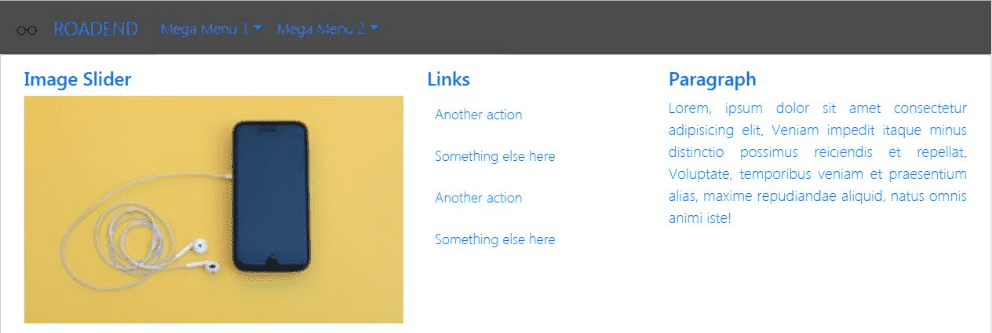Bootstrap CSS Framework can be perfectly installed on Blogger template as the main HTML, CSS and JavaScript framework to develop blogger site as a responsive and mobile-first site. Bootstrap is a very flexible framework and easily adaptable to meet all design needs and expectation. Bootstrap implementation process can be time consuming but it does not require a highly knowledgeable and experienced person to do it. Any blogger with a basic understanding on Bootstrap will be able to do this, perhaps as a homemade project. Bootstrap and blogger platform are free to use for personnel or commercial purposes.
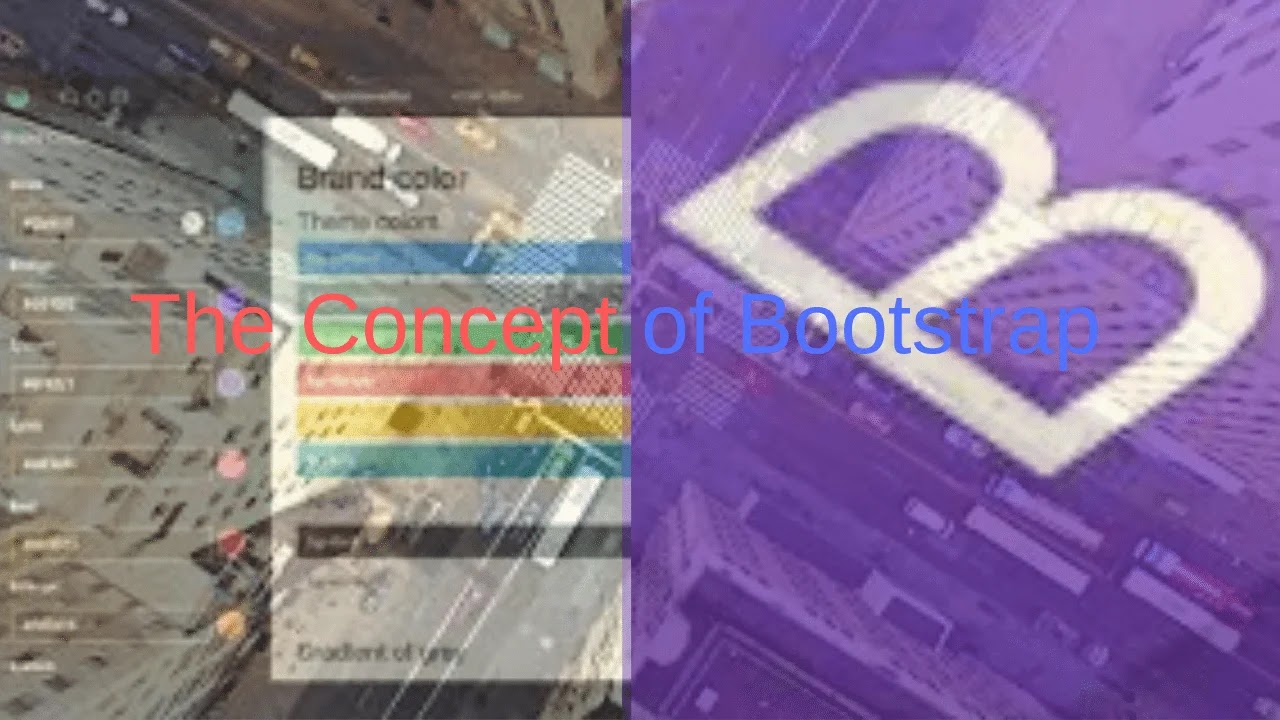
Bootstrap and Blogger are a perfect match
The Bootstrap CSS Framework is compatible to build a complete responsive theme for blogger platform. However, you may not able to find any fully functioning bootstrap theme for your blog online.
Introduction
We searched for free and paid Bootstrap 4 template versions on the internet but none is available. It seems that bloggers have limited template choices to responsive, accelerated mobile page (AMP) or Blogger ready-made templates. Unlike other blog platforms such as WordPress, Blogger templates are a bit behind in term of design, flexibility and functionality.
We put our effort to add Bootstrap 4 to our blogger since the past two months. We realized that Bootstrap 4 framework is compatible for blogger. It helps to improve blogger template design, flexibility, speed, performance and many other advantages. Bootstrap 4 can also make Blogger templates to be a responsive and mobile-user first template with a simple process.
Main Criteria In Creating Blogger Bootstrap 4 Template
Bootstrap 4 framework consists of HTML, Javascript and CSS. HTML and CSS materials are the important base for built-in layouts, shaping of text and images, colors, themes, buttons, menus and other UI components. A Javascript file is not a framework, and it contains common DOM, events, effects, and Ajax functions. With these available Bootstrap files, we do not need to create any CSS and Javascript files. Furthermore we do not need to create HTML markup because we use Blogger as our template base.
We realized that the main concern in creating a Bootstrap 4 template is the process to properly add and to link Bootstrap 4 CSS and Javascript files to Blogger to ensure that Bootstrap 4 materials work. The remaining step which probably consumes our time and requires our focus, is to add CSS element classes to Blogger HTML markup to style our template.
Design: Our main priority in designing our Bootstrap 4 template is to keep homepage, posts or pages in the same blogger style and setting. Bootstrap CSS makes it easy for us to get works done, and we are able to create our homepage with navigation menu, post snippet, sidebar, footer and other elements such as date, author and widgets. We set this priority because we want to figure out the compatibility between bootstrap 4 and blogger and it does not mean that Bootstrap 4 has a limited design capability. In fact, anyone with a basic Bootstrap knowledge can utilize Bootstrap 4 framework to develop his blogger to look like any dynamic and static pages such as a website or a landing page.
Flexibility: Blogger can be more flexible with the Bootstrap 4 Framework. We can create different displays on every break-point screen size such as small, medium and large by using different styles of any Bootstrap components on homepage, posts or pages. You can view this style flexibility on our blogger homepage once you minimize your browser screen. You will notice that the large screen have a different navigation menu from the small screen. We can create post and page templates with different formats such as a single-column page, a two-column with sidebar page and a full-page background setting. We can also apply blogging materials such Blogger conditional tags, widget CSS and Javascript and Google structured data without any conflict within Bootstrap 4 framework. The best part is Bootstrap 4 increases our blogger flexibility without affecting responsiveness on smaller screens and mobile view.
Functionality: Bootstrap 4 components can increase our blogger functionality in form of a clear navigation and a mobile-ready version. However Bootstrap 4 will not able to make our blogger to become a fully fledged website because blogger is lacking of root, database and a few other materials. For example, we can not change our blogger to a progressive web app (PWA) due to lack of a capability to store PHP and Javascript files, which are required for offline browsing purpose. This condition is not because of Bootstrap 4 but this is the way of Blogger platform system operates.
7 Reasons Why You Should Design Your Blogger Template With Bootstrap
There are many Bootstrap advantages which bloggers should know. We enlist a few of the advantages as below
Bootstrap is an open-source CSS framework
Bootstrap is easy to integrate and easy to use
Bootstrap is responsive for mobile, desktop and cross-platform
Bootstrap can reduce our site development period with its ready-made coding blocks
Bootstrap is highly customizable
Bootstrap is equipped with packaged Javascript Components such as alerts, modal and tooltips
Bootstrap comes with pre-styled components such as navbar, dropdown and jumbotron
It is easy to create a blogger template with Bootstrap 4. It takes only a few simple steps with a basic knowledge in HTML, CSS and creativity to style your template. We wish to share our tips to make a Bootstrap 4 template for Blogger in our next posts. We hope that our tips will give other bloggers a general idea to create a beautiful blogger template with extra additional functionality.
More bootstrapping for your blog
Bootstrap CSS Framework has a lot more to offer. Endless design combination you can create with a simple knowledge on how to use Bootstrap.